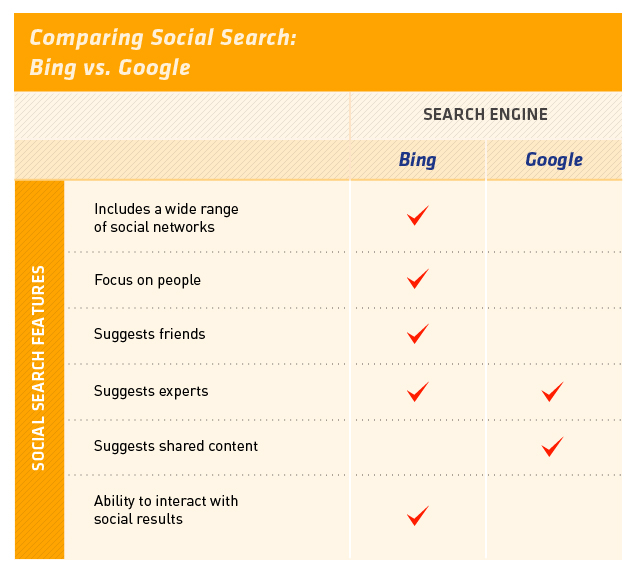People Over Content: Bing’s Play in Social Search

Social networks serve as a powerful tool for brand advice and referrals. We go to Yelp to read reviews before trying out a new hair salon, and we use Facebook and Twitter to seek advice from friends before buying a new computer. Bing brings this notion of social referral to life through its new social search. By suggesting both friends who are familiar with the brand as well as brand experts, Bing’s new social search brings a more personal touch to search results and reinforces the influence of brand fans in social networks.
Earlier this week, Bing started rolling out social features into its search, similar to Google’s “Search, plus Your World.” Users can connect their social networks with Bing through a Bing app, which will allow them to see social results alongside regular webpage search results. Bing’s social search is different from that of Google mainly in two ways: Bing’s social results 1) come from a wider range of social networks and 2) focus on people rather than on content.
Bing’s social search currently integrates results from Facebook, but Microsoft plans to bring in data from Twitter, Google+ Quora, Foursquare and LinkedIn. Compared to Google’s “Search, plus Your World,” which shows results from from only Google+ circles, Bing renders a more comprehensive integration of social platforms in its social results.
Also, whereas Google’s “Search, plus Your World” shows content shared and talked among a user’s Google+ circles, Bing’s social search suggests people within users’ various social networks who could provide assistance with a query, mimicking the natural behavior of people referring to friends for advice about a brand. When users conduct a query on Bing, they will see a social pane on the right-hand side, where they can interact with people within their social networks to receive answers regarding their query – all in real-time.
In the social pane, the “Friends Who Might Know” section suggests friends within users’ social networks (currently, Facebook) who could assist in the user’s query. These suggested friends are based on people’s Facebook likes, profile information, and shared photos that are relevant to the query. For example, when a user searches for a specific computer brand, the “Friends Who Might Know” section will suggest a list of friends who liked the computer brand’s Facebook page, mentioned the brand name in their profile, or shared photos of the computer.
Consequently, it will be essential for brands to have fans who share their interest or loyalty for the brand on their social networks to ensure that their names show up as a suggested friend. In this section, users can directly post from Bing to the suggested friends’ Facebook Timelines, commenting or asking for advice about the search while sharing a link to the search results. Additionally, the “People You May Know” feature suggests relevant topic experts, as identified by Bing, who could further help the user.
Bing’s social pane also has an “Ask friends…” bar, which allows users to type a question related to their query, which will be posted to the user’s own Facebook. Users can tag their Facebook friends in the question, sending notifications to those friends. Finally, the “Activity Feed” in Bing’s social pane shows friend activity on Bing such as shared searches and questions.
With the emphasis on people over content, Bing’s social search gives authority to friends within the user’s social network, as these friends are essentially fans of a particular brand. The power of brand ambassadorship and fan influence now crosses over from social networks into search engines, highlighting the importance of brands having fans in various social media channels. In line with Bing’s goal of “surfac[ing] people, not web pages,” Bing users can use their friends as a brand resource, and in turn, these suggested friends serve as brand ambassadors. And by integrating people to social search, Bing provides perspective to users’ queries, showing users a much more meaningful set of social search results.
We’re excited to start using Bing’s new search and get the full social search experience, complete with some help from our friends.
↬ Mashable
Ji-Sook Yim is an Integrated Marketing Associate at Otherwise Incorporated.
Illustration credit: Josh Epstein, Designer at Otherwise Incorporated